Resource metrics
How Cubbit measures resources
Storage
Cubbit measures the size of objects in bytes, which is the standard unit for digital information. When you upload an object to Cubbit, its size is recorded in bytes, and this measurement is used for various purposes, including storage calculations, bandwidth usage, and billing.
Cubbit enforces a minimum chargeable size. This size is 256KB. Therefore, files smaller than 256KB will be counted and billed as if they were 256KB. Example: A 19KB file will be billed as if it were 256KB.
Bandwidth
Bandwidth refers to the amount of data that can be transmitted between the Cubbit DS3 and external systems—such as clients, applications, or other services—over a network within a specific time period.
In the context of Cubbit DS3, bandwidth determines the speed and volume of data exchanges during download operations. High bandwidth availability enables faster file transfers and more efficient interactions with the DS3 storage, which is especially critical for data-intensive applications and real-time operations.
Bandwidth consumption may vary depending on the number of simultaneous users, the size and frequency of data transfers, and the efficiency of the network infrastructure.
Empty object count
Cubbit counts the number of objects in a bucket, including empty objects. An empty object is an object that has no content, meaning its size is zero bytes. This means that even if an object has no data, it still counts towards the total number of objects in a bucket. Even though the object has no content, it can still have metadata (e.g., key name, tags, or custom metadata).
This count is useful especially for understanding the amount of deleted markers in a bucket with versioning enabled.
Non-empty object count
Cubbit also counts the number of non-empty objects separately from the empty objects to help users understand the amount of actual data stored in a bucket. A non-empty object is an object that has content, meaning its size is greater than zero bytes.
The size of a non-empty object contributes to the total storage usage in the bucket, which may affect billing.
How to view this information in the DS3 Console
Bucket
In the DS3 Console, you can view the storage space used by a bucket in the Size column of the Buckets page. The table displays the total size of all objects in the bucket, including both empty and non-empty objects.
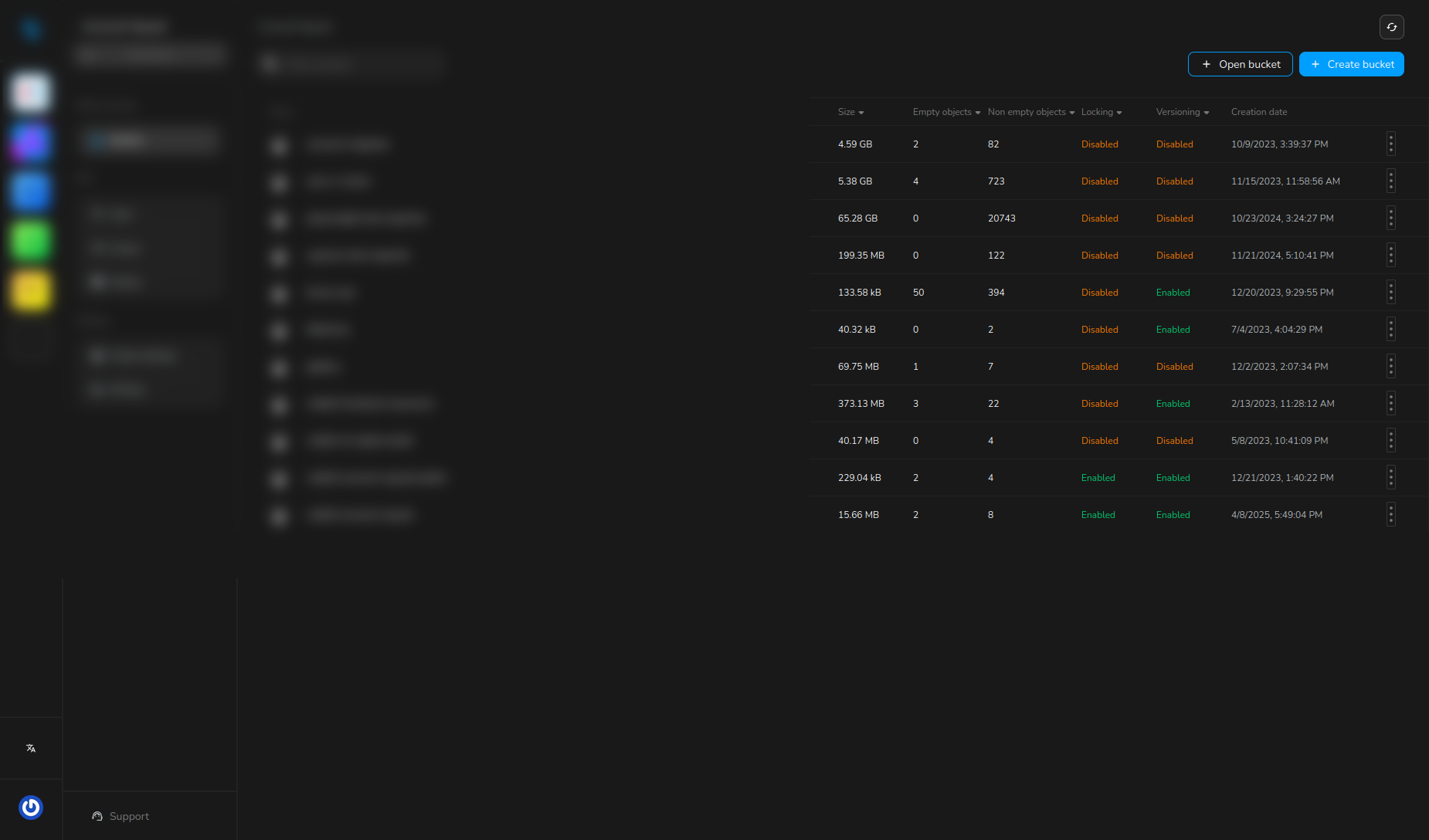
Information about size and objects count are also available in the Bucket details page, which can be accessed by right-clicking on the bucket name in the Buckets table and selecting Manage.
Project
In the DS3 Console, you can view the storage space used by a project in the Project settings section.
The Used storage field displays the overall size of all objects in the project. Check how storage is computed.
The Used bandwidth field displays the total amount of data downloaded in the current month. Check how bandwidth is computed.
The Project overview page also provides chart visualizations of the storage and bandwidth usage over time, allowing month by month visualizations of the project's resource consumption.
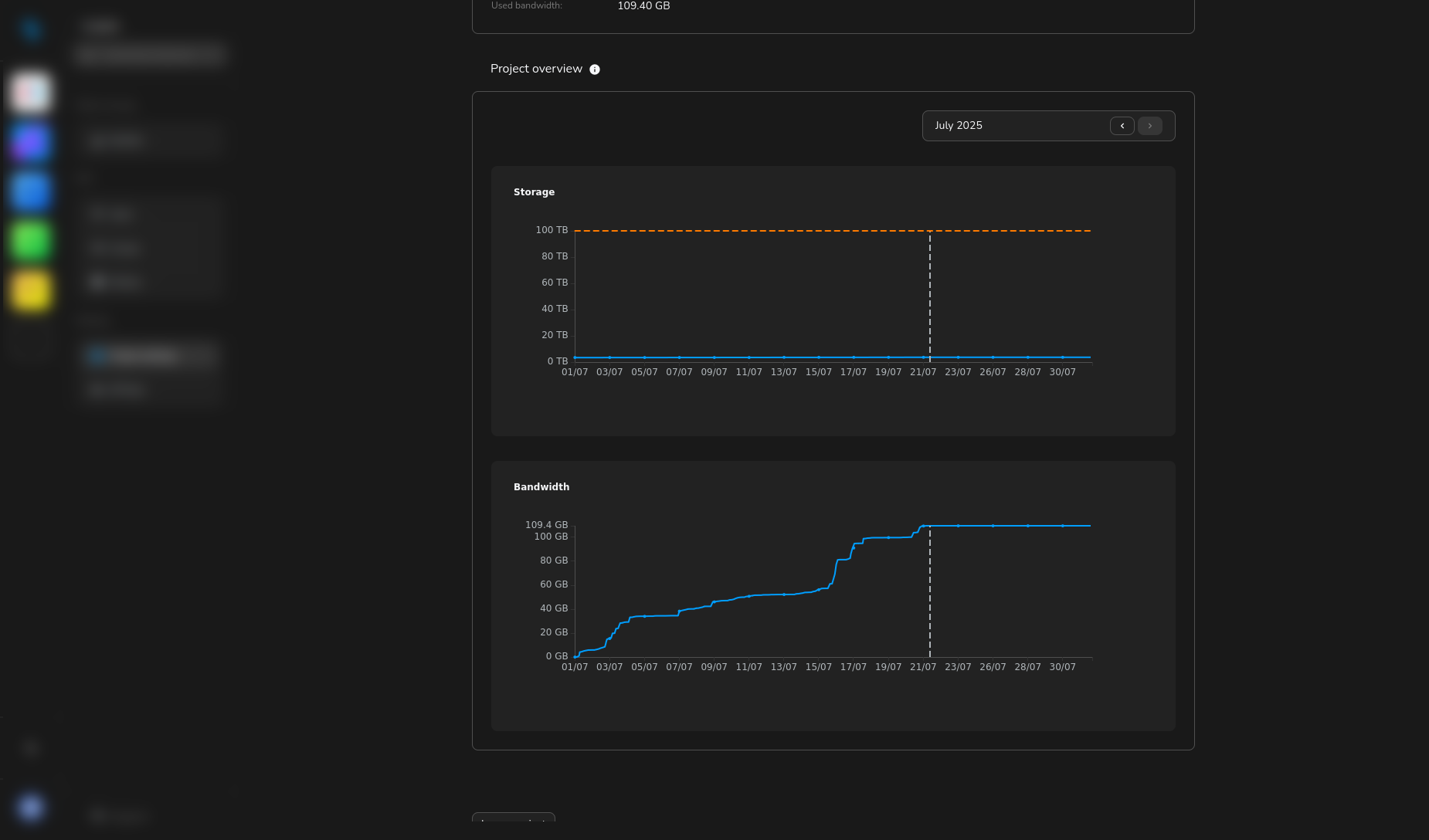
The horizonatal orange line represents the limit of the project's storage space that is set by the tenant manager while the vertical gray line represents the last update of the data.
The charts show the cumulated resources with precision up to the hour.
While the storage is the overall size of all objects in the project, the bandwidth is the total amount of data downloaded only in the current month. It means that the consumed bandwidth is reset at the beginning of each month.