Mountain Duck
Intro
Mountain Duck is a software application that allows users to mount remote storage as a local disk in the file explorer on macOS and Windows. It supports various protocols, including FTP, SFTP, WebDAV, Amazon S3, OpenStack Swift, Backblaze B2, Microsoft Azure & OneDrive, Google Drive and Cubbit.
Prerequisites
First, you need to get your access key and secret key, from the Cubbit Web Console or https://console.[your-tenant].cubbit.eu. Please follow these instructions on how to get started with a Cubbit account and generate these keys.
Installation
To install Mountain Duck you can proceed directly from the official website.
Please note you will need to install Mountain Duck with admin rights on Windows systems only. A system reboot is required before you can start using the software.
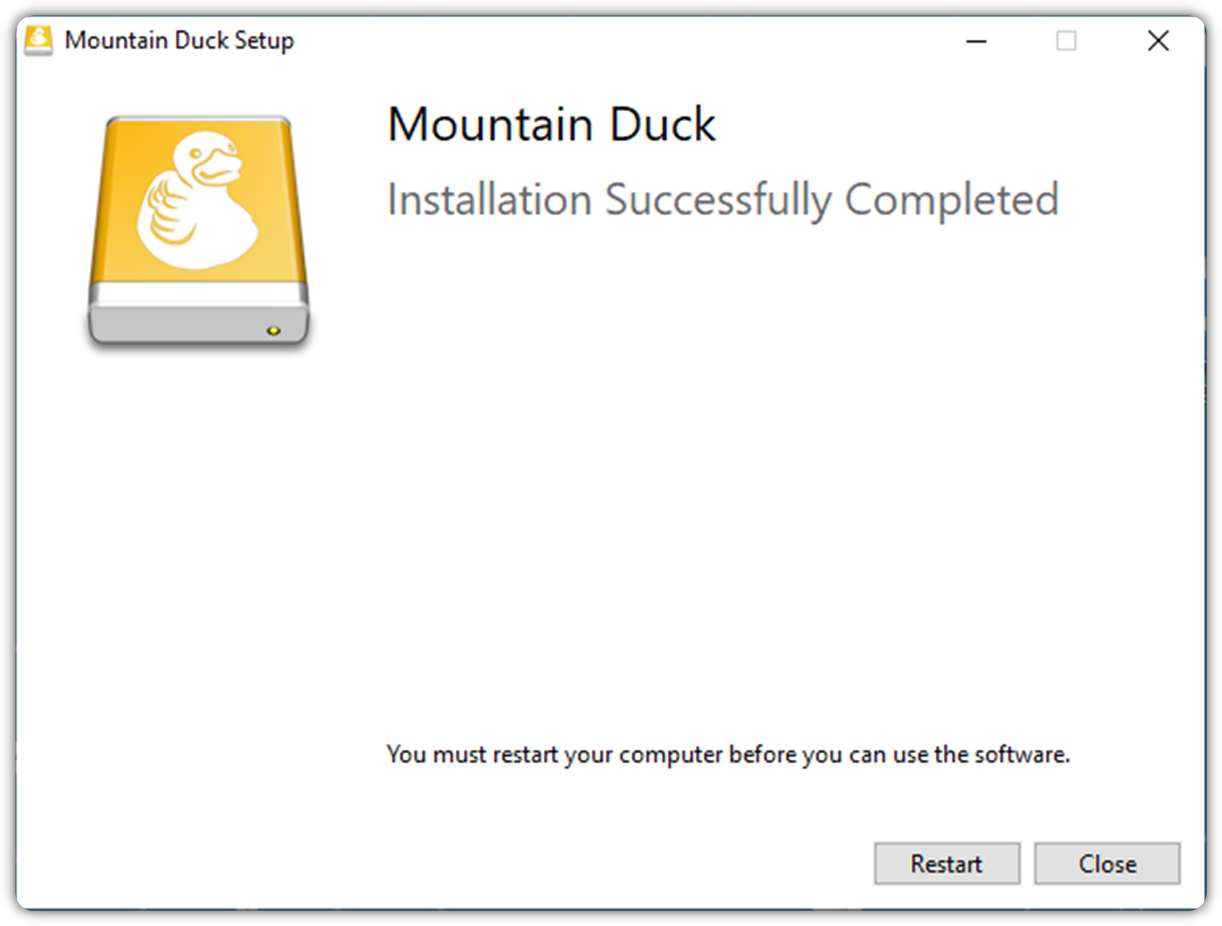
Configuration
Open Mountain Duck, and right-click on its icon in the tray bar. Choose Open connection, and in the window that will open proceed as follows:
- Choose
Amazon S3as the provider from the drop-down menu - Enter a Nickname of your choice
- In the Server field type
s3.cubbit.euor if you have a custom tenants3.[your-tenant].cubbit.eu, specifying the Port number443 - Copy the access key and secret key in the respective fields
- The URL will be automatically generated after entering the above information
- You can keep the other default options (Drive Letter, Connect Mode, Read only Options) or change them if needed
- Click OK to confirm the new connection addition (it will be automatically bookmarked) or Connect to directly connect to the newly created account and have a new drive mounted for that connection.
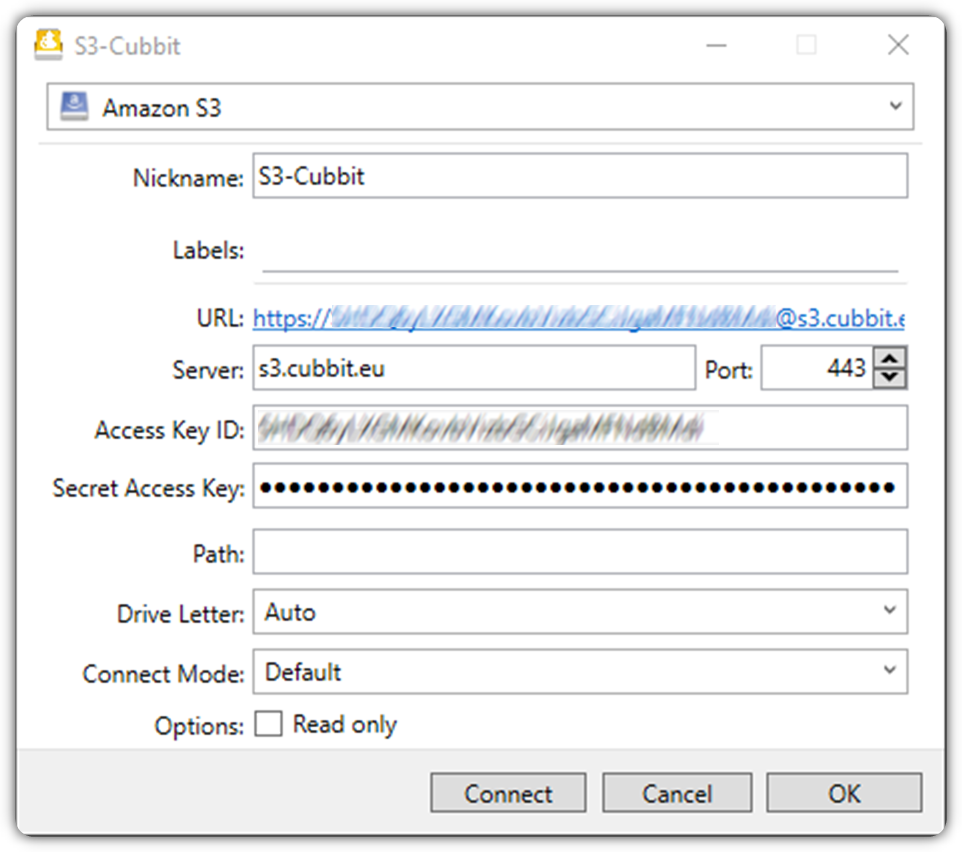
How to
Once you configure Mountain Duck, you can interact with your Buckets and Objects directly via File Explorer.
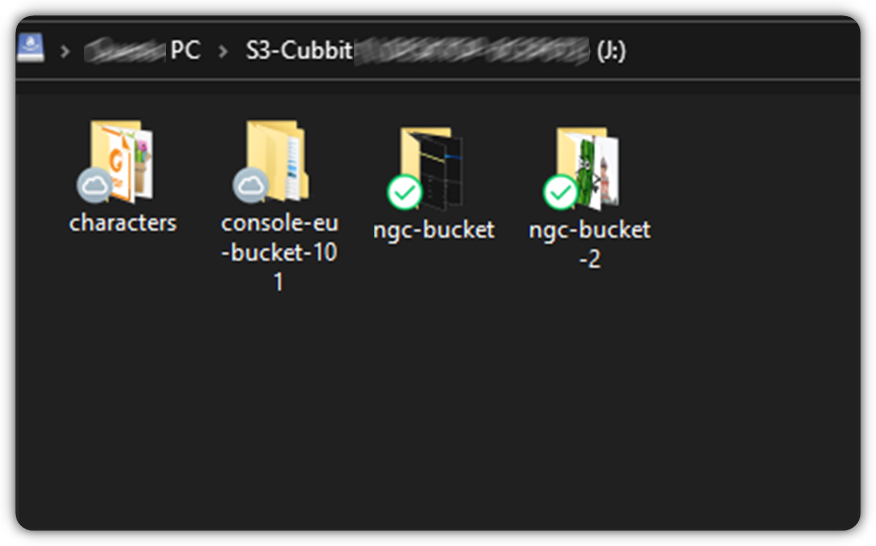
You will find the newly mounted drive in your File Explorer, with the letter the software automatically assigned to it or the one of your choice. By disconnecting the account or closing Mountain Duck the virtual drive will be locally unavailable until the next connection.
For additional information about Mountain Duck please visit the official documentation page.