QNAP Hybrid Mount
Intro
HybridMount is a QNAP application that enables the integration of cloud storage services with a QNAP NAS. It allows users to mount cloud storage as local drives on the NAS and access data through standard protocols such as SMB, AFP, NFS, and FTP. HybridMount also supports caching to improve access performance and provides file management features such as data transfer and synchronization between the NAS and cloud storage.
Prerequisites
First, you need to get your access key and secret key, from the Cubbit Web Console or https://console.[your-tenant].cubbit.eu. Please follow these instructions on how to get started with a Cubbit account and generate these keys.
Installation
To install QNAP HybridMount you can proceed directly from the QNAP AppCenter.
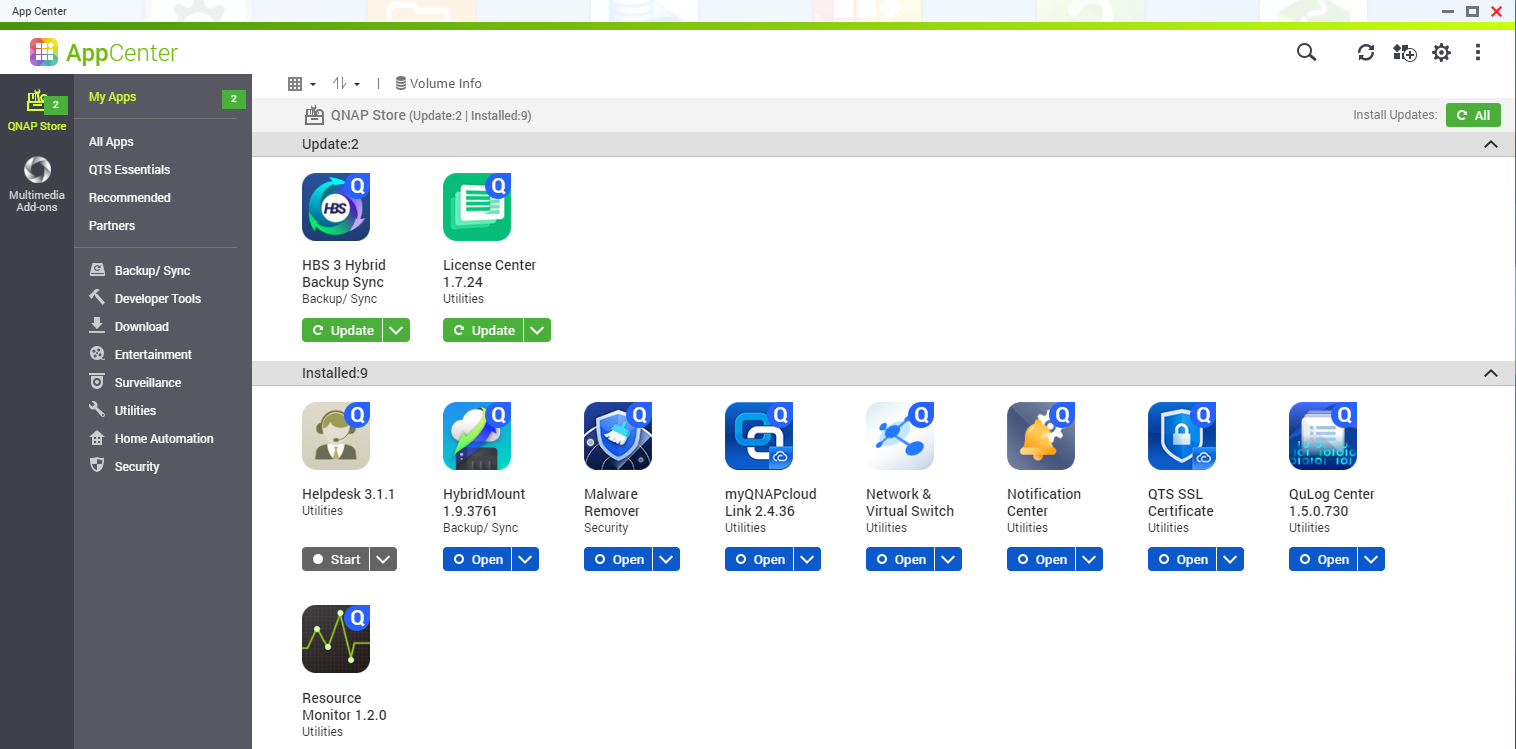
Configuration
Open HybridMount, click on Create Remote Mount and create a new Gateway Cloud File. Be sure to choose S3 compatible.
- Enter the access credentials for Cubbit S3 Object Storage and enable a secure SSL connection.
Remember to replace the endpoint s3.cubbit.eu with s3.[your-tenant].cubbit.eu if you have a custom tenant.
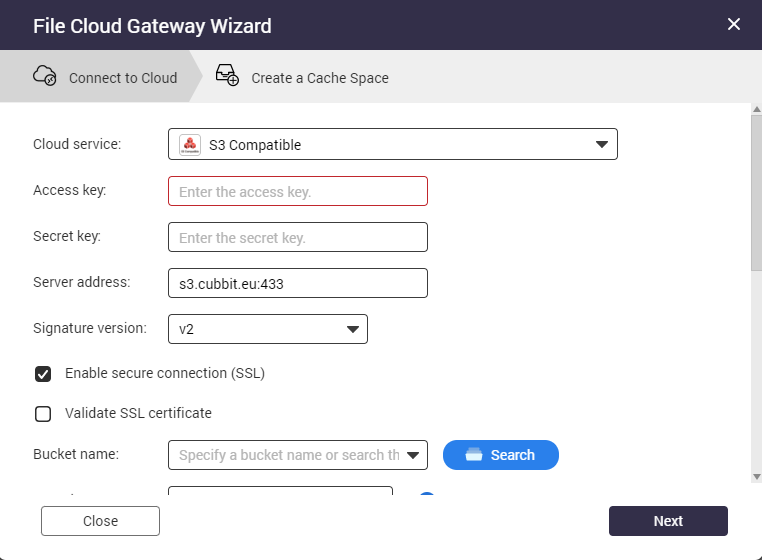
- Configure the size of the parts as follows.
The following instructions relate to the size of the individual parts that make up the multipart upload.
Therefore it does not refer to the maximum size of a single file to be uploaded to the S3 object storage.
For any doubts, you can check the Supported APIs.
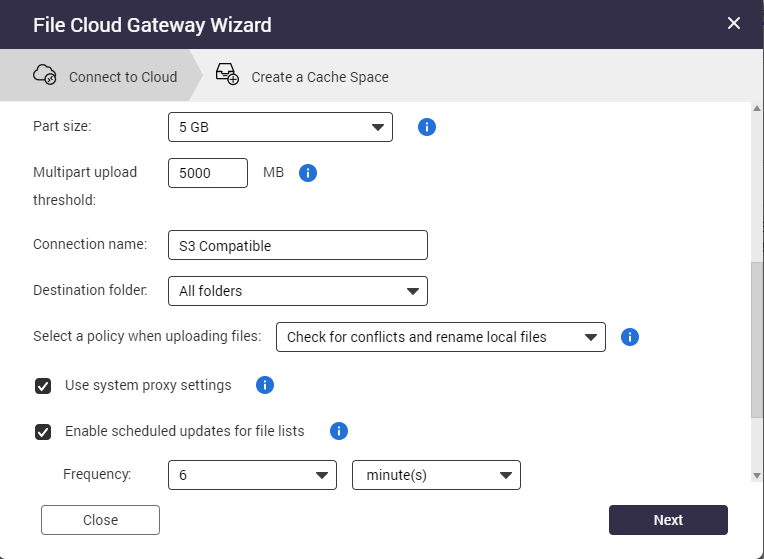
- Press Next and then resize the local storage cache space according to your needs.
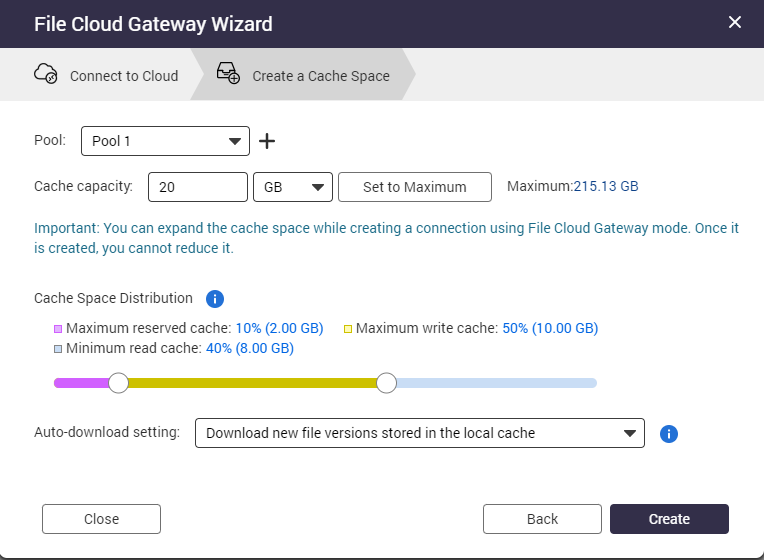
How to
Once you configure QNAP HybridMount, you can interact with your Buckets and Objects directly in the app.
For additional information about QNAP please visit the official documentation page.