Cyberduck
Prerequisites
First, you need to get your access key and secret key, from the Cubbit Web Console or https://console.[your-tenant].cubbit.eu. Please follow these instructions on how to get started with a Cubbit account and generate these keys.
Installation
To install Cyberduck you can proceed directly from the official website
Configuration
First, add a new connection from the Open Connection menu item on the settings bar.
- Pick: Amazon S3
- Enter
s3.cubbit.euor if you have a custom tenants3.[your-tenant].cubbit.eu. (check the port, it must be 443) - Copy the API Access Key and Secret Key values into the form.
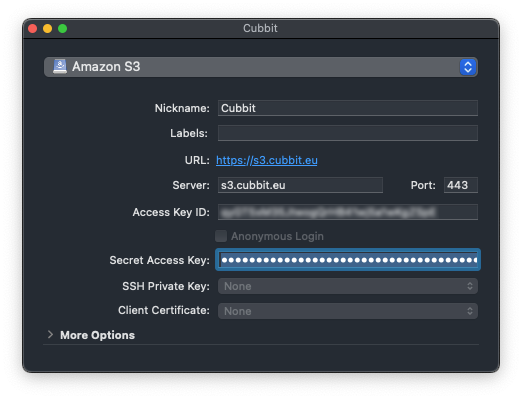
tip
We strongly recommend to save the created connection as bookmark.
How to
Once you configure Cyberduck, you can interact with your Bucket and Object directly in the app.
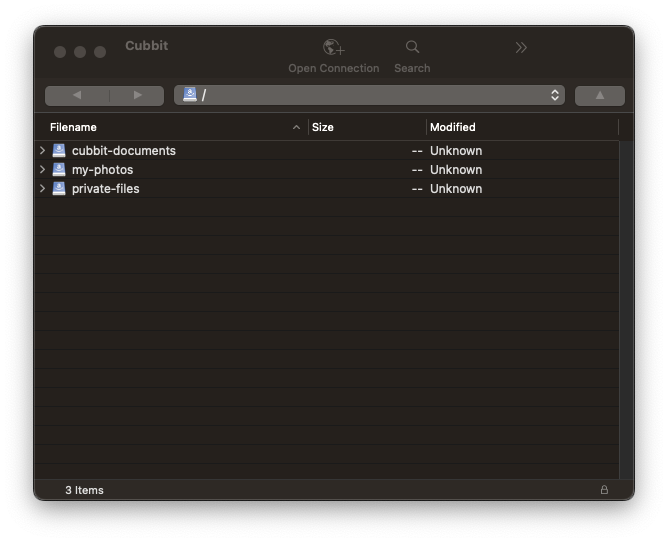
For additional information about Cyberduck please visit the official documentation page.