What is a Tenant?
A Tenant is the collection of users, projects, and policies with a dedicated UI and ancillary services managed by one or more operators. There is no limit to the number of Tenants an operator can create.
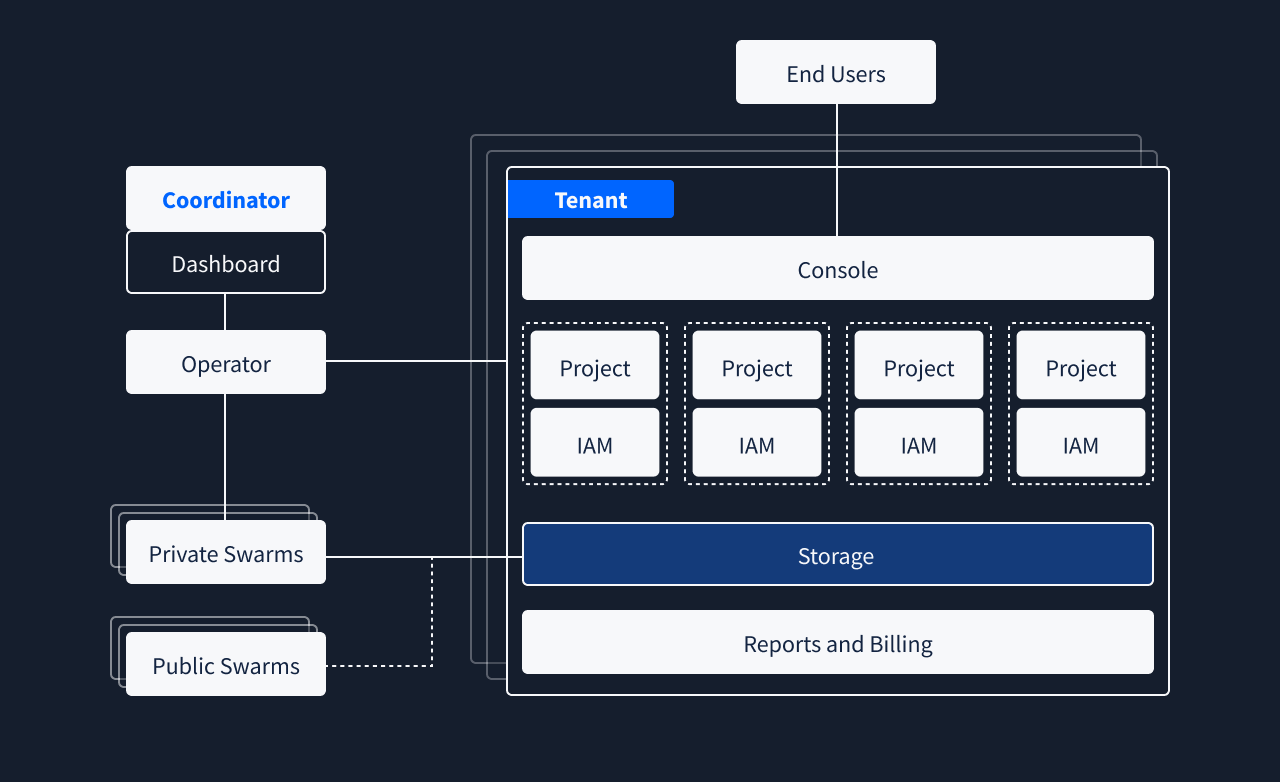
Tenant Overview
You should see all the Tenants you are authorised to view in the Tenant list. Selecting one of them allows you to access the tenant-specific section where a first overview is visible.
The overview displays the Tenant console, gateway, the name of the storage connected to it, and other information about the used resources and status. Multiple notification bars can be enabled to inform you about persistent or temporary issues. Read them and follow the suggested action to resolve them.
A sidebar allows navigation into Tenant-specific sections. Visible sections include:
- Overview
- Users
- Projects
- Settings
Users and Projects sections are lists of the relative Tenant resources. From here, the operator will be able to see and edit them.
As the name suggests, the "Settings" section contains the Tenant's configuration options. Some of them, like the Tenant name, cannot be edited, while others can be used to specify default values for the Tenant resources.
It’s important to remember that changes in the Settings only affect the Tenant and the resources that will be created in the future. To change values in existing resources it is necessary to edit them directly from the “Users” or “Projects” section.