Manage Projects and Users
Users and Projects are the main entities manageable by a Tenant operator, directly associated with real users.
DS3 Composer offers two separate lists, one for Users and one for Projects, enabling operators to monitor the overall status of Tenant resources for the chosen category. Operators can expedite their search by examining a specific resource using the list's sorting and filtering capabilities.
Only some table columns support sorting or searching. Press the down arrow to display all supported filters in the search bar.
Additionally, operators can enhance list readability by selecting which columns to display through the Filter columns dropdown menu.
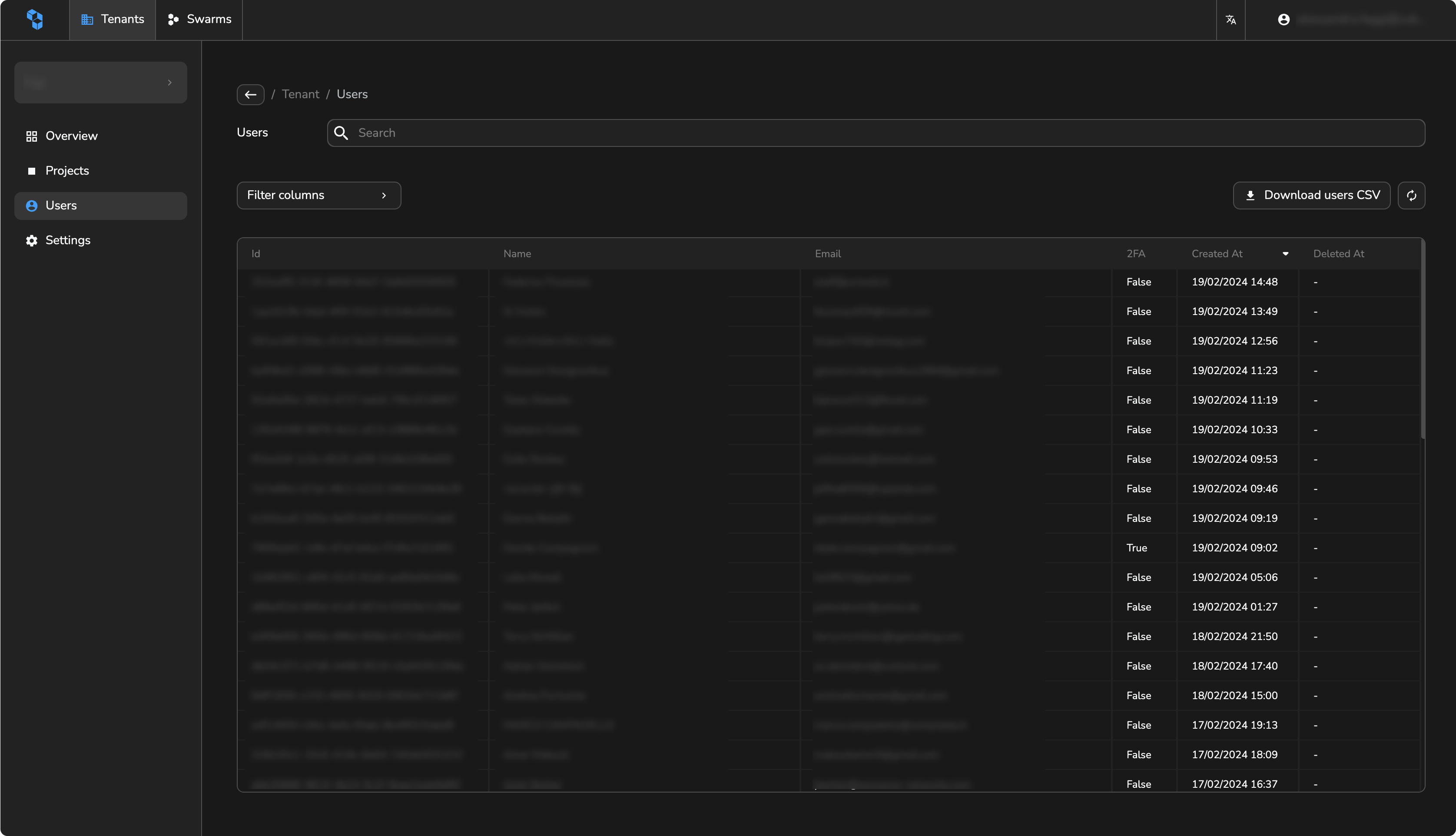
Selecting an item from the list will open a side panel displaying detailed information for the chosen resource. Beneath this information, you'll find options to edit the resource's settings. Any modifications made here will apply solely to the selected resource.
Users
Features of the Users section include:
- CSV export: this feature allows you to download a CSV file containing all the information in the list. The file will include data from all pages of the list.
- New user: this feature allows you to invite Users to your Tenant. An account will be created for them, and they can start using the service after they have confirmed their email address and changed the password.
Within the Users panel, you can specify a single User and perform multiple actions:
- Delete/Restore: this feature allows you to delete/restore a User. Deleting a User deletes all their resources, which can be restored within 30 days.
- Freeze/Unfreeze: this feature toggles Users’ freeze. Freezing a User prevents them from logging in and locks them out of all their resources. Bucket automation is executed normally.
- Force log out: this feature disables all active User sessions. It does not affect the API keys.
- Edit User-specific settings: this feature tunes User preferences. If not changed, the Tenant default values are used.
Projects
Features of the Projects section include:
- CSV Report: this feature allows you to download a CSV file containing the consumption report for Projects included in the current filter.
Within the Projects panel, you can specify a single Project and perform multiple actions:
- Delete/Restore: this feature allows you to delete/restore a Project. Deleting a Project deletes all its resources, which can be restored within 30 days.
- Freeze/Unfreeze: this feature allows you to freeze a Project. Freezing a Project prevents all its members from using it while preserving all its resources. Bucket automation is executed normally.
- Edit Project-specific settings: this feature tunes Project preferences. If not changed, the Tenant default values are used.